Save £5 on Microsoft 365 for Home
Save £5 on Microsoft 365 for HomeSubscribe or Renew Microsoft…
Pharian IT Services are a Silver Microsoft Partner based in Crawley. We specialise in supporting small and medium sized businesses across Sussex, Surrey & the South East of England by helping them get the most out of Microsoft 365.
Whether you are looking to purchase Microsoft 365 for the first time, or you want to review your current subscription, Pharian’s expert consultants will make sure that the right user has the right plan. As a Microsoft Reseller on the Cloud Solution Provider (CSP) program, we can manage the requirement gathering and analyse usage across your company, then recommend the correct spread of licences so you can buy with confidence. From Microsoft 365 Business Basics, which is best for an easy remote solution, to senior staff who require a richer suite of apps and would benefit from the advanced cyberthreat protection and device management afforded by Microsoft 365 Business Premium, Pharian will get your licensing right.
With the right licences set, our team of Professional Migration Specialists will develop a detailed roadmap to ensure that your files, emails, messaging and user permissions are seamlessly transferred to the cloud with the minimum of downtime. We can help with Change Management, organise meetings and demos to get your team on board and will work closely with your technical team to understand how your business works. For a smooth, effective migration, Pharian are your Microsoft Partner of Choice.
Once you’re up and running, we can create a bespoke Training and Enablement Package tailored to your users’ needs. From small scale, low key training sessions to online training courses assigned to specific users, Pharian will provide the tools and resources so your team can fully benefit from the complete Microsoft 365 suite. Very often people are not aware of the amazing functionality that is at their fingertips and do not maximise the return on investment. Pharian will help your team realise their full potential with Microsoft 365 so they can work anywhere securely and collaborate with ease.
Microsoft 365 Business is ideal for small and medium sized companies who are looking to transform the way they work. With flexible plans and pricing, you can work securely from almost anywhere and enjoy the benefits of a single, cost-effective solution that includes online meetings and your favourite office applications.
As a Silver Microsoft Partner, Pharian IT Services will guide you through all stages of your Microsoft 365 cloud journey. We are experts in supporting SMBs with requirement gathering, licensing, migration, installation and will optimise your return on investment with tailored training and enablement.
To find out more, you can download our free fact sheet on how your business can Take Off in the Cloud with Microsoft 365 & Pharian. If you would like a demo or to organise a free trial of Microsoft 365 please fill in the contact form or Get In Touch for a no-obligation chat about your needs.
[wpdm_package id=’5563′ template=’link-template-default-old’]
If you are looking for Office 365, you are in the right place. Microsoft have consolidated their cloud productivity suite under the Microsoft 365 name. Microsoft 365 includes everything you know in Office 365.
Microsoft 365 is designed to help people and businesses achieve more with innovative Office apps, intelligent cloud services, and world-class security.



It’s not just businesses who benefit from Microsoft’s state-of-the-art productivity suite. Microsoft 365 may be a new name, but it provides better value at the same cost as Office 365 and includes powerful apps for individuals and families.
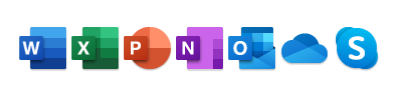
Whilst we specialise in small and medium businesses, we also help a number of individual clients get the best deal. For instance, Microsoft 365 Family is excellent value for money and enables you, your partner and kids to get the apps they use across all their devices.

Give us a call or Get In Touch and we will help you pick the right Microsoft 365 Home plan for you. And if you need help getting set up, we offer a simple, cost-effective service to get you up and running fast.
Save £5 on Microsoft 365 for HomeSubscribe or Renew Microsoft…
Manage Files with Microsoft 365 Business – Teams, OneDrive &…